- Blog
- How to Use Brat Generator: Create Personalized Brat-Style Images
How to Use Brat Generator: Create Personalized Brat-Style Images
How to Use Brat Generator: Create Personalized Brat-Style Images
Welcome to Brat Generator! This is a powerful online tool that allows you to easily create unique Brat-style artwork. This tutorial will guide you through all the features of this tool.
What is Brat Style?
Brat style is a modern digital art form known for its distinctive aesthetic features:
- Bold Typography: Using bold letters and unique fonts
- Vibrant Colors: High contrast color combinations
- Minimalist Design: Clean, direct visual expression
- Personal Expression: Reflecting the creator's unique style

Quick Start Guide
Step 1: Enter Your Text
- Type your desired text in the text area
- Text will automatically convert to lowercase for authentic brat style
- Use short, powerful phrases for best visual impact
Step 2: Select Color Preset
Choose from 10 authentic album-inspired color combinations:
- BRAT: Classic bright green background with black text
- Brat Deluxe: Clean white background with black text
- CRASH: Blue background with red text
- Pop 2: Purple gradient style
- True Romance: Deep purple with white text
- Or select "Custom Color" to create your own palette
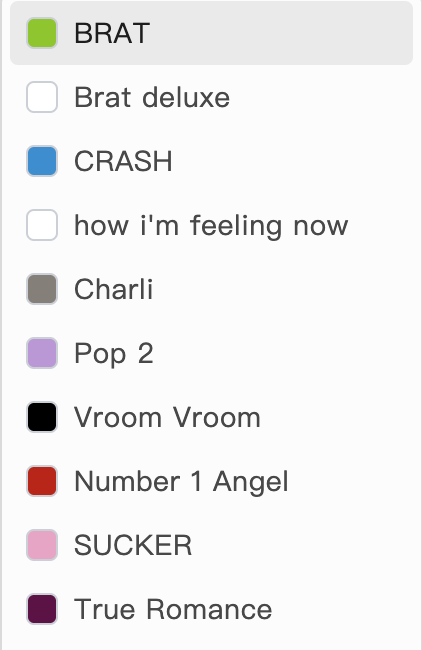
Step 3: Customize Colors (Optional)
- Background Color: Use the color picker or enter hex codes
- Text Color: Ensure high contrast for readability
- Real-time Preview: See changes instantly on the canvas
Step 4: Adjust Typography
- Font Size: Scale from 20px to 120px using the slider
- Letter Spacing: Fine-tune character spacing from -5px to 10px
- Text Style: Choose from 6 layout options:
- Center Aligned
- Left Aligned
- Center Mirror
- Diagonal Mirror
- Rectangle Center
- Rectangle Center Mirror
Advanced Tips
Color Matching Suggestions
- Start with Presets: Try the built-in album color schemes before creating custom colors
- High Contrast is Key: Ensure text stands out clearly against the background
- Test Readability: Preview your design to check if text is easily readable
- Authentic Brat Colors: The classic bright green (#8ACE00) with black text is iconic
Creative Copy Ideas
- Personal Statements: "Be Your Own Queen"
- Brand Slogans: "Innovation Without Limits"
- Emotional Expression: "Chase Dreams Bravely"
- Life Attitude: "Simple Living"
Typography Tips
- Font Size Balance: Use the slider to find the perfect size for your text length
- Letter Spacing: Adjust spacing for better readability or artistic effect
- Style Variations: Experiment with mirror effects for unique visual impact
- Text Length: Shorter phrases work best with larger font sizes
Practical Application Scenarios
Social Media
- Instagram Stories: Create eye-catching story backgrounds
- Twitter Graphics: Add visual effects to your social content
- Profile Covers: Make personalized display images
Commercial Use
- Brand Promotion: Design simple yet powerful brand imagery
- Product Display: Highlight product features and selling points
- Event Posters: Create modern promotional materials
Personal Creation
- Digital Art: Explore new creative methods
- Desktop Wallpapers: Make personalized device backgrounds
- Print Design: T-shirts, stickers, and other merchandise design
Frequently Asked Questions
Q: How to ensure text clarity and readability?
A: Use the color presets as a starting point, or ensure high contrast between text and background colors. The preview canvas shows exactly how your design will look.
Q: What file format does the generator export?
A: The generator exports high-quality PNG images that you can download directly to your device.
Q: Is there a limit on text length?
A: While there's no strict limit, shorter phrases (1-3 words) typically look best and are more authentic to the brat style.
Q: Which color preset should I choose?
A: Start with the classic "BRAT" green for authentic style, or explore other album-inspired presets. Each preset is based on actual Charli XCX album designs.
Creative Inspiration Sources
Pop Culture
- Music album cover designs
- Fashion magazine typography styles
- Modern art exhibition works
Design Trends
- Minimalist design philosophy
- Flat design elements
- Modern typography
Daily Life
- Urban architecture styles
- Natural color combinations
- Emotional expression needs
Summary
Brat Generator is a powerful and easy-to-use creative tool. By mastering basic operations and applying creative techniques, you can create unique and expressive visual works.
Remember, the best designs are often simple yet powerful. Don't be afraid to try different combinations and let your creativity flow freely!
Start your Brat-style creative journey today!
Need more help? Visit our community forum or contact our support team. We're happy to assist you!
